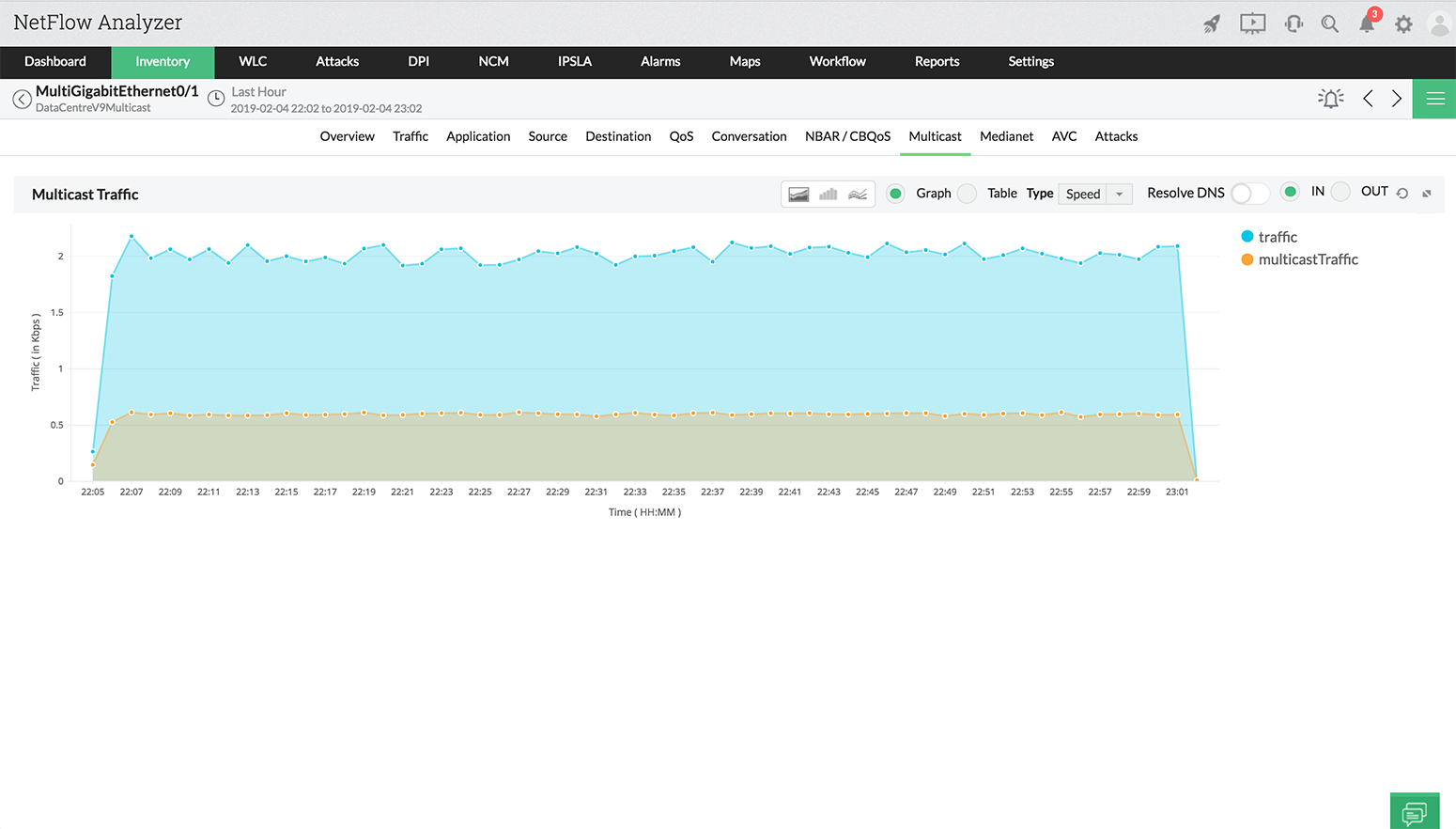マルチキャスト トラフィック監視
NetFlow Analyzerは、インターフェースを通過するマルチキャスト トラフィック情報を表示します。このオプションでは、マルチキャスト トラフィック情報をエクスポートするために、装置での追加コンフィグが必要です。
IPマルチキャストを使用すると、ホストは特定のホスト グループにパケットを送信できます。これらのホストはグループ メンバーと呼ばれます。マルチキャスト環境で、グループ メンバーに配信されるパケットは、単一のマルチキャスト グループ アドレスで特定されます。ホストのグループは、送信者と受信者の両方で設定します。メンバーではないホストもグループへの送信はできますが、メッセージ受信が可能なのはグループ メンバーだけです。NetFlow Analyzerは、容量、速度、使用率、パケットにもとづいてIPマルチキャスト レポートを表示します。
Ciscoルーターでマルチキャスト ルーティングを有効にする
Ciscoルーターでマルチキャストを有効にするには、次のコマンドを実行します。
(config) ip multicast-routing
(config) ip multicast netflow output-counters
(config) ip multicast netflow rpf-failure
(config) interface fastethernet 0/0
(config-if) ip multicast netflow egress
IPマルチキャストは、エクスポートのマルチキャスト フィールドを含むFlexible NetFlowを使用して表示できます。以下にフローをエクスポートする例を示します。
フロー エクスポーターを設定する
cisco_281(config)#flow exporter FNFexp
cisco_281(config-flow-exporter)#destination 192.168.116.80
cisco_281(config-flow-exporter)#source fastEthernet 0/0
cisco_281(config-flow-exporter)#transport udp 9996
cisco_281(config-flow-exporter)#version 9
フロー レコードを設定する
cisco_281(config)#flow record FNFREC
cisco_281(config-flow-record)#match routing is-multicast
cisco_281(config-flow-record)#match ipv4 protocol
cisco_281(config-flow-record)#match ipv4 source address
cisco_281(config-flow-record)#match ipv4 destination address
cisco_281(config-flow-record)#match transport source-port
cisco_281(config-flow-record)#match transport destination-port
cisco_281(config-flow-record)#collect routing multicast replication-factor
cisco_281(config-flow-record)#collect routing forwarding-status
cisco_281(config-flow-record)#collect ipv4 dscp
cisco_281(config-flow-record)#collect ipv4 ttl
cisco_281(config-flow-record)#collect ipv4 source mask
cisco_281(config-flow-record)#collect ipv4 destination mask
cisco_281(config-flow-record)#collect interface input
cisco_281(config-flow-record)#collect interface output
cisco_281(config-flow-record)#collect counter bytes
cisco_281(config-flow-record)#collect counter packets
cisco_281(config-flow-record)#collect counter bytes replicated
cisco_281(config-flow-record)#collect counter packets replicated
cisco_281(config-flow-record)#collect timestamp sys-uptime first
cisco_281(config-flow-record)#collect timestamp sys-uptime last
フロー監視を設定する
cisco_281(config)#flow monitor FNFMON
cisco_281(config-flow-monitor)#exporter FNFEXP
cisco_281(config-flow-monitor)#record FNFREC
cisco_281(config-flow-monitor)#cache timeout active 1
cisco_281(config-flow-monitor)#cache timeout inactive 15
コンフィグを行って保存すると、フローはNetFlow Analyzerサーバーにエクスポートされます。NetFlow Analyzerはフローをエクスポートしている装置を自動ディスカバリし、フロー受信から数秒以内にレポートを作成しますす。